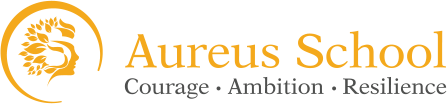Computing

In a digital society where we interact with a range of devices and interfaces, we recognise the importance of ensuring our pupils develop the knowledge and skills needed to become responsible digital citizens. Through our computing curriculum, we ensure that children are taught regularly about how to stay safe online. Online Safety is taught through computing sessions, PSHE sessions, assemblies and also extra discussions based on recent events.
Our Online Safety web page contains videos and links for parents to view if they would like more information about this.
At Danetree, we teach computing using the National Centre for Computing Education's (NCCE) 'Teach Computing Curriculum', which has been created by subject experts, based on the latest pedagogical research and teacher feedback. It is part of a broader scheme which equips pupils with the knowledge and skills to develop their understanding beyond primary school into their secondary education. You can get an overall view of progression by viewing the NCCE Curriculum Journey document at the bottom of this page.
The National Centre for Computing Education (NCCE) is funded by the Department for Education and supporting partners, and marks a significant investment in improving the provision of computing education in England. The Teach Computing curriculum works in tandem with the Department for Education and therefore directly follows the National Curriculum.
What children will be taught
As children move through our school they will be taught a progressive curriculum that builds on the knowledge from previous years. Children will learn about the following areas in each year group.
EYFS
Early Years Technology: Recognising that a range of technology is used in places such as homes and schools. Selecting and using technology for particular purposes.
Programming: Following instructions involving several ideas or actions. Answer ‘how’ and ‘why’ questions about their experiences and in response to stories or events.
Digital literacy: Making music and dance, and experiment with ways of changing them. Safely use and explore a variety of materials, tools and techniques, experimenting with colour, design, texture, form and function.
Key Stage 1
Year 1
Technology around us: Recognising technology in school and using it responsibly
Digital painting: Choosing appropriate tools in a program to create art, and making comparisons with working non-digitally
Moving a robot: Writing short algorithms and programs for floor robots, and predicting program outcomes
Grouping data: Exploring object labels, then using them to sort and group objects buy properties
Digital writing: Using a computer to create and format text, before comparing to writing non-digitally
Programming animations: Designing and programming the movement of a character on screen to tell stories
Year 2
Information technology around us: Identifying IT and how its responsible use improves our world in school and beyond.
Digital photography: Capturing and changing digital photographs for different purposes.
Robot algorithms: Creating and debugging programs, and using logical reasoning to make predictions.
Pictograms: Collecting data in tally charts and using attributes to organise and present data on a computer.
Digital music: Using a computer as a tool to explore rhythms and melodies, before creating a musical composition.
Programming quizzes: Designing algorithms and programs that use events to trigger sequences of code to make an interactive quiz.
Key Stage 2
Year 3
Connecting computers: Identifying that digital devices have inputs, processes, and outputs, and how devices can be connected to make networks.
Stop-frame animation: Capturing and editing digital still images to produce a stop-frame animation that tells a story.
Sequencing sounds: Creating sequences in a block-based programming language to make music.
Branching databases: Building and using branching databases to group objects using yes/no questions.
Desktop publishing: Creating documents by modifying text, images, and page layouts for a specified purpose
Events and actions in programs: Writing algorithms and programs that use a range of events to trigger sequences of actions.
Year 4
The internet: Recognising the internet as a network of networks including the WWW, and why we should evaluate online content.
Audio production: Capturing and editing audio to produce a podcast, ensuring that copyright is considered.
Repetition in shapes: Using a text-based programming language to explore count- controlled loops when drawing shapes.
Data logging: Recognising how and why data is collected over time, before using data loggers to carry out an investigation.
Photo editing: Manipulating digital images, and reflecting on the impact of changes and whether the required purpose is fulfilled.
Repetition in games: Using a block-based programming language to explore count-controlled and infinite loops when creating a game.
Year 5
Systems and searching: Recognising IT systems in the world and how some can enable searching on the internet.
Video production: Planning, capturing, and editing video to produce a short film.
Selection in physical computing Exploring conditions and selection using a programmable microcontroller.
Flat-file databases: Using a database to order data and create charts to answer questions.
Introduction to vector graphics: Creating images in a drawing program by using layers and groups of objects.
Selection in quizzes: Exploring selection in programming to design and code an interactive quiz.
Year 6
Communication and collaboration: Exploring how data is transferred by working collaboratively online.
Webpage creation: Designing and creating webpages, giving consideration to copyright, aesthetics, and navigation.
Variables in games: Exploring variables when designing and coding a game.
Introduction to spreadsheets: Answering questions by using spreadsheets to organise and calculate data.
3D modelling: Planning, developing, and evaluating 3D computer models of physical objects.
Sensing movement: Designing and coding a project that captures inputs from a physical device.
Useful Learning Links
Scratch - Online Coding Resource
Downloads
Computing-Milestone-Expectations.docx.pdf