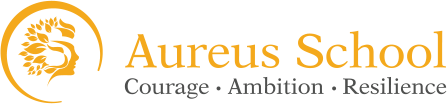E-Safety
E-Safety
Updated guidance from the DfE on e-safety and coronavirus can be found below. With children spending more time online than ever it is important we work together to keep them safe.
Coronavirus (COVID-19): support for parents and carers to keep children safe online
In school, children have access to technology that they use in all areas of the curriculum. This includes, laptops, Chrome Books and iPads. Technology is also a large part of children's lives at home from an early age.
At Danetree Primary School we start teaching about being safe online from Reception.
Internet Safety
It is always good to be cautious while on the Internet. There are people in the cyber world who want to do harm to you or your computer. These are some good tips to keep in mind while you are surfing:
- Be careful about what you put on the web
- It is on there forever and can be used to trace back to you at any time
- Keep track of who you interact with on the Internet
- Some people may not be who they seem to be
- Know that privacy is just an illusion
- Even personal information on social networks can be easily recovered by anyone
- Do not open any links in emails or chat rooms that look suspicious or unfamiliar
- Never open any strange files that your computer may have downloaded from an email or a website
Cyber Bullying
Whether it is posting public pictures, social statuses, or personal messages, cyber bullying takes many forms. The most popular cyber bullying tactics are:
- Flaming
- Harassment
- Denigration
- Impersonation
- Outing
- Trickery
- Exclusion
- Cyber Stalking
Identity Theft
While there are many ways for your identity to get stolen, the easiest way to become a victim of identity theft is by sharing personal information over the Internet. If you are not careful, criminals could steal your identity by finding any of the following:
- Bank details
- Personal identification
- Passwords
Computer Viruses
Always be careful when downloading files off of the Internet and make sure you are downloading files from a trusted source. Viruses must be executed to have any effect on your computer, so there are a couple of file types that have no chance of containing a virus. These files are predominantly sound, image, and text file types.
Parental Support
If you would like to learn more about keeping your child safe online at home, please see the websites below:
www.bbc.co.uk/cbbc/shows/stay-safe
To report online abuse or if you are worried about how someone has been communicating online, please visit the Child Exploitation and Online Protection command (CEOP).